Accounts payable automation has altered the corporate finance landscape. CFOs who have adopted technology to streamline business operations are widening their distance from companies that are slower to change. Adopting automation is no longer a mere option; it is a necessity.
“CFOs grapple with the upfront effort they think is needed to implement AP automation technology,” says Nasser Chanda, CEO of financial automation platform Paymerang. “Ensuring a seamless transition and ROI can be daunting, but it’s not as difficult as it may seem.”
Indeed, automation addresses more than just the need to simplify and optimize routine tasks: Successfully integrating automation helps a company decrease its chances of fraud and cybersecurity threats while shoring up financial reporting, vendor and client relations, and employee happiness.
With that said, CFOs seeking to implement or upgrade automation still face questions and concerns about the effort the task requires. Still, the transformation is easier when they give certain areas added attention and deploy automation step by step.
Below are some ideas and tips on how to get the most out of automation to improve business results:
1. Set Goals and Strategy
Automation is close to an all-encompassing solution for many financial needs. Its effectiveness is boosted even further when a CFO identifies the specific processes and pain points they hope to resolve. Reducing transaction costs in invoice payments, enhancing security, mitigating paper usage, and streamlining routine tasks are some common goals CFOs seek to address with automation.
An overall automation strategy should help resolve issues that are unique to the company, so take a deep dive into your company’s operations to ensure your automated solutions are comprehensive and specialized.
2. Streamline Before You Implement
Automation doesn’t invent new financial processes; instead, it bolsters the financial procedures and systems a company already has. While automation can undoubtedly improve financial results and generate ideas for new strategies, it’s far more efficient when CFOs give it a cleaner process to build off of.
With that said, streamline your processes as much as possible before implementation. Consolidating e-invoices, establishing clear workflows, and digitizing reports and financial documents are just a few of the processes a CFO can address. Make sure to solicit feedback from financial employees during the process as well.
3. Choose the Right Technology
Automation is not a one-size-fits-all solution, and that’s a good thing, as CFOs are thus given considerable latitude in selecting tools to address their precise needs.
The best automated solutions can seamlessly integrate into current systems, including CRM and ERP software. They also support scalability, adapting as needed to progressive business growth.
Security, compliance, licensing, maintenance, and ease of use are all elements to consider when selecting the right technology. Review your options to find solutions that can reduce manual invoice entry, facilitate electronic payments, generate real-time snapshots of AP statuses, and other areas of concern.
4. Communicate With Employees and Vendors
A single change in process can affect many aspects of business finance, and an entirely new system for automation can have a more extensive set of implications. As such, ensuring that your employees and vendors are up to speed on automation implementation is vital.
Give employees clear explanations about the benefits of automation, making sure to schedule training and set timelines for all. As always, encourage open dialogue with your staff to solicit feedback. Give vendors early notice about pending changes, outlining their support options and highlighting how those changes will boost security measures.
5. Define Roles and Assign Access
While CFOs must manage all aspects of automation, their employees are responsible for more specific duties and roles, so clearly outlining and assigning those functions helps everyone work together. Take a prudent approach to assigning access and set guidelines.
It’s imperative to establish clear guidelines for various roles, such as administrators who manage the system’s infrastructure, process owners responsible for workflow design and optimization, and data managers overseeing data integrity and quality. Limiting access to certain automated software components increases security, enables compliance, and protects data.
Implementing a robust access control system also streamlines operations. By carefully defining who can access what within the automated ecosystem, organizations can minimize the risk of unauthorized personnel making unintended changes or accessing sensitive data. This, in turn, ensures compliance with industry regulations and safeguards valuable information.
6. Conduct Regular Self-Audits and Monitoring
Even broad, comprehensive automation tools need to be double-checked for continued efficiency. Regular audits for accuracy, security, user activity, invoice workflow, and compliance help keep systems operational and scalable.
Setting key performance indicators — which a CFO may already do when setting goals — makes tracking far more streamlined. Cross-check automated reports and data regularly, and assess how your automation strategies and security protocols work with business growth and compliance.
Automation: How CFOs Make Finance Clearer
While some CFOs express anxiety about the onset of automation, in reality, it is a tool that aims to improve employees’ lives, not replace them. Implementing technology can let employees address responsibilities that drive business growth, and that’s better for everyone.
“Every CFO nowadays is being asked to do more with less,” Chanda says. “Automation helps prevent human error that can result from repetitive AP tasks. Automation provides tangible and immediate time savings, allowing their teams to focus on value-added activities. That results in happier finance teams.”
Read the full article here